- Submit News
- 501-666-6726
- [email protected]

Regional Internet Providers to meet and discuss better services in Barbados
May 15, 2015
Accused grenade thrower to learn his fate
May 15, 2015Posted: Friday, May 15, 2015. 2:37 pm CST.
By Charles Leslie Jr.
Since the introduction of 4G I have chosen to remain with the GPRS system, for I wanted Belize Telemedia Limited (BTL) to work out its bugs before I switched over. GPRS is slower than 4G however you do not have a limit on the amount of data you use per month, as compared to having 4G, where you are limited to the amount of data – mainly in x GB – you purchase with your pre-paid or post-paid plan.
Since the launch of 4G I have heard many people – pre-paid and post-paid users – complain about their data being used up really fast, sometimes 4GB in one day. I took the privilege of sitting, for over an hour, with a customer service agent at the BTL Belmopan Office to get some information as to why this phenomena exists and persists with so many BTL customers.
Here is what I found – I own an Android phone (Samsung S5) and I am a post-paid customer, therefore, this information may not be applicable to all customers (such as pre-paid), phones, especially iPhones, however I am sure they are similar settings for each phone:
- Got to “Play Store” > Go to “Settings” > Under “General” set “Auto-update apps to “Auto update apps over Wi-Fi only” > also enable “App updates available – notify when app updates are available” and “Apps were auto-updated – notify when apps are automatically updated”
- Got to your phones main “Settings” > “Data usage” > select “Set mobile data limit” if your data limit is 3GB drag the red line “limit” until it shows 3GB, then drag the orange line “warning” to around 2GB. In the upper right corner opposite “Data usage” select the drop-down menu and select “restrict background data” and also select “Auto sync data.”
- Below the data usage chart, you will have a snap shot of the data you use for that day as well as a list of all the apps that are using data and a snapshot of the amount of data they have used for that day.
What will these settings accomplish?
- It will allow your phone only to update apps when you are connected to a Wi-Fi network, so that you don’t eat up your data by having your apps updating via your mobile network, and many apps, such as Facebook, update quite often, thus the reason many people have GB of their data used up in a day.
- It will block all the apps from running in the background and eating up your data – even if you are not using Facebook, for example, it is still using data.
- Your phone will still auto-sync, for example, if you have Evernote, Facebook, Kindle etc…auto-sync will use data, of course, however, most auto-syncs can be set for once a day or whenever you like. I select this preference, for I do a lot of business from my phone and I want my important data to always be backed up in the cloud, so I am willing to have my data usage used for this important task.
- Setting a data limit will allow your phone to stop when it reaches that limit, and by setting a warning, your phone will inform you when you are nearing your data limit.
- Keeping track of the data you are using each billing cycle will help you determine – I am a post-paid customer – which PostPaid Plan is best for you. Why? If you are paying for, example, the Elite package and you are only using half of the minutes, text and data, then you are simply giving 50% of your money to BTL, for FREE. Some folks are generous like that, but I doubt most are.
- This will help you determine which app is using up the most data per day. That way you can decide which app you may want to consider to “force stop” when you are not using it.
For the other pertinent data to complete your assessment, simply go to a BTL office near you, sit with customer service agent, and ask them to pull up the amount of minutes and texts you use per billing cycle. Combining all this information for data usage, minutes, text, you can then easily determine which post-paid package will work for you.
Here is the final assessment that allowed me to determine which PostPaid Plan would work for me:
“PLUS” PLAN BILLING CYCLE – APRIL 15 – MAY 14, 2015
- Monthly charge – $139 + tax
- amount actually paid – $164.66
- Plan minutes – 800
- Amount of minutes actually used – 186
- FREE Data: GPRS
- Amount of data used – 2GB
- Plan text: 800 + $15 bundle for 1,100 text = 1,900 text bundle
- Amount of text actually used – 199
I determined that Combo PostPaid Plan “Lite” would be best suited for me.
Monthly charge – $89 + tax
Plan minutes – 600
FREE data (upgraded to 4G) – 3GB
Plan text – 600
Now, BTL should pay me handsomely for doing their job (smile). Or did I inadvertently affect their bottom line? (smile/wink)
I hope you find this information is helpful.
Charles Leslie Jr. is the Chairman of the Belize Unity Alliance and the former independent Chairman of Placencia Village (2010 – 2013). He holds an Associates degree in business, accounting and economics and has over 20 years business experience.
Advertise with the mоѕt vіѕіtеd nеwѕ ѕіtе іn Belize ~ We offer fully customizable and flexible digital marketing packages. Your content is delivered instantly to thousands of users in Belize and abroad! Contact us at mаrkеtіng@brеаkіngbеlіzеnеwѕ.соm or call us at 501-612-0315.
© 2015, BreakingBelizeNews.com. Content is copyrighted and requires written permission for reprinting in online or print media. Theft of content without permission/payment is punishable by law.


















































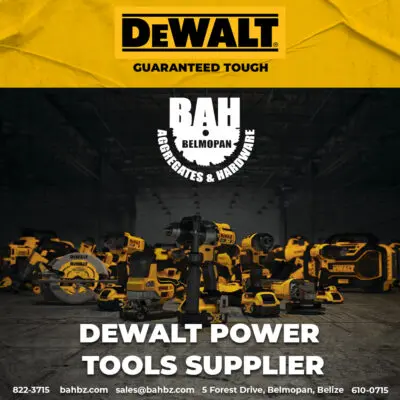
















Comments